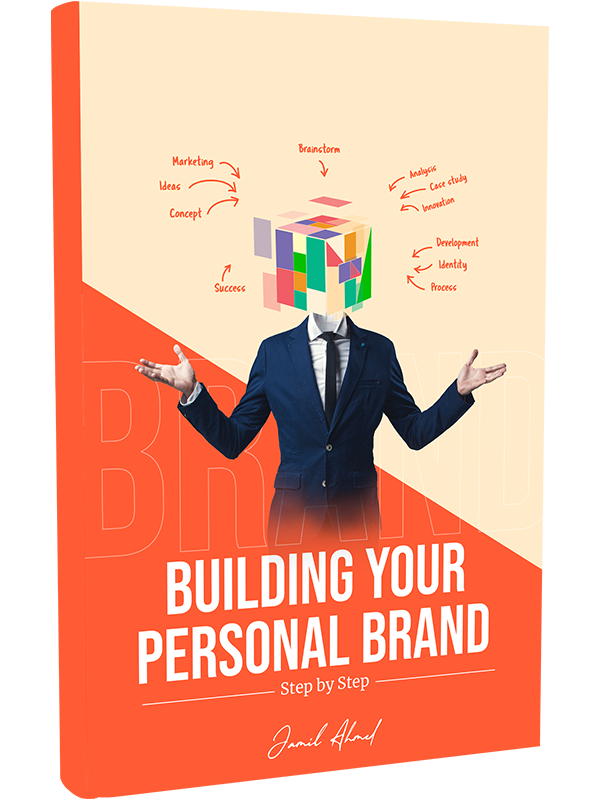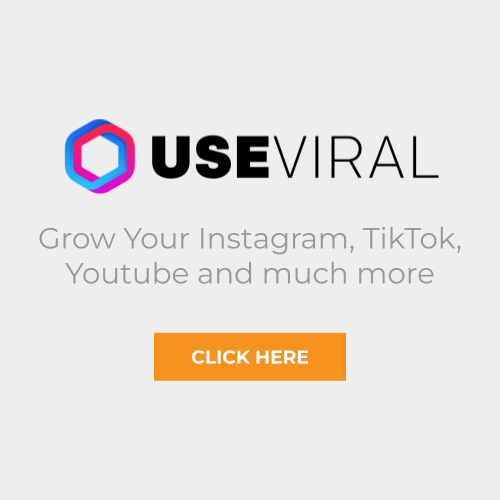Home » Blog » Make Money »
13 Best AI Tools To Convert Text To Video 2025
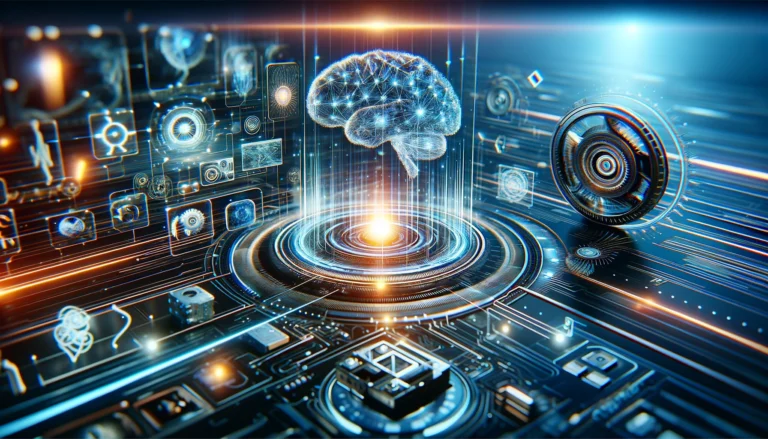
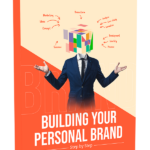
My step-by-step guide covers everything from defining your brand to creating a website, SEO and using social media to your advantage. Start building a strong personal brand today!
Are you looking for the Best AI Tools To Convert Text To Video? Explore the best AI tools designed to convert text into captivating videos.
These new solutions help people make great videos without needing to know how to edit. This makes it easier to be creative and tell stories online.
What Exactly is Text to Video AI Tools?
AI Tools convert text to video using advanced software that uses artificial intelligence to turn written content into videos. These tools analyze text to generate relevant visuals, animations, and narrations, creating a cohesive video narrative.
These tools are beneficial for marketers, teachers, and creators. They simplify video production by automating design and animation. This makes videos accessible to everyone, regardless of their technical skills.
How Can Text to Video AI Tools Help with Marketing?
Text-to-video AI tools revolutionize marketing strategies by enabling the creation of engaging and informative video content quickly and cost-effectively.
They help marketers make more videos for social media and digital platforms. This helps increase brand visibility. It also helps them engage better with their audiences.
Automated video production tools help release videos regularly, boost SEO, drive traffic, and increase conversion rates. They also maintain brand consistency and clear messaging.
13 Best AI Tools to Convert Text To Video 2025
1. Synthesia: Simplified AI video creation with ready-made templates.
Synthesia is an innovative AI video generation platform that allows the creation of studio-quality videos using AI avatars and voiceovers in over 120 languages, making video production as easy as creating a slide deck.
Features:
- 140+ AI Avatars: Choose from a wide range of diverse avatars to represent your message.
- 120+ Languages: Create voiceovers in multiple languages to reach a global audience.
- Custom Avatars: Personalize your content with your own digital twin.
- AI Voiceovers: Turn text into high-quality voiceovers with a single click.
- Easy Updates: Update your videos easily without the need for reshoots.
Pros:
- Accessibility: Makes video creation accessible to users without technical skills.
- Multilingual Support: Offers extensive language options for global reach.
- Cost-Effective: Reduces the need for expensive video production resources.
Cons:
- Limited Customization: While there are many options, there might be limits compared to traditional video production.
- Dependence on AI: May not capture the nuances of human emotion and subtlety as well as a real actor or voiceover artist.
2. Simplified AI Video Generator: Effortlessly create stunning videos. Customize with ease. Share your content seamlessly.
Features:
- Template Selection: Choose from a variety of pre-designed video templates.
- Easy Customization: Personalize videos to match your brand and style effortlessly.
- Seamless Sharing: Share videos across multiple platforms with ease.
- Time-saving: Automate video production to save time and effort.
- Diverse Content Options: Access a wide range of media assets for video creation.
Pros:
- Saves Time: Automates video production, saving time for other tasks.
- Enhances Engagement: Captivates viewers with visually appealing content.
- Maintains Branding: Customize videos to maintain brand consistency.
Cons:
- Limited Editing Options: May not offer advanced editing features for intricate customization.
- Learning Curve: New users might find the platform challenging to navigate initially.
3. InVideo: AI Text to Video Generator.
InVideo is a user-friendly AI video creator that transforms ideas into ready-to-publish videos, ideal for content creators, YouTubers, and marketers seeking a seamless video-making process.
Features:
- Text-to-Video: Enter a topic, and InVideo creates a script, scenes, and voiceovers.
- Customization: Tailor videos to your audience and platform with easy instructions.
- Editing Control: Change scripts and media using a simple interface and full-featured editor.
- Stock Media: Access over 16 million stock media options, easily discoverable with AI.
- Collaborative Editing: Work on videos in real-time with others (coming soon).
Pros:
- Ease of Use: Simple for beginners, no technical skills required.
- Versatility: Suitable for various content types and platforms.
- Support: 24/7 human support and a community for feedback.
Cons:
- Learning Curve: New users may need time to get used to all features.
- Internet Dependency: Requires a stable internet connection for all functionalities.
4. Pictory: Turn any content into highly shareable videos using AI.
Pictory simplifies video creation for content marketers by transforming text into professional, shareable videos using AI, enhancing lead generation and sales.
Features:
- Script to Video: Turn your scripts into quality videos with AI voices, footage, and music.
- Blog to Video: Convert blog posts into engaging videos for better SEO and engagement.
- Edit Video Using Text: Easily edit videos by simply changing the text.
- Create Video Highlights: Extract highlights from long-form content for social media.
- Auto Caption Videos: Automatically add captions to increase reach and watch time.
Pros:
- User-Friendly: No technical skills required. Easy for anyone to use.
- Time-Saving: Quickly transforms text into videos, saving time.
- Enhances Engagement: Boosts social media presence and website SEO.
Cons:
- Limited Customization: May not offer as much control as traditional video editing software.
- Dependent on AI: Sometimes the AI might not perfectly align with your specific needs.
5. Colossyan: Allows users to create AI-generated video scripts and feed them to their avatars.
Colossyan simplifies video creation with AI, transforming text into learning videos with real actors, ideal for workplace training and localization.
Features:
- AI Avatars: Choose from diverse AI presenters or create custom ones.
- Text to Video: Convert documents into engaging videos.
- Localization: Auto-translate videos into multiple languages.
- Scenario-Based Learning: Craft videos designed for effective learning.
- Templates: Start quickly with optimized templates for various needs.
Pros:
- Ease of Use: Create videos without needing a camera or studio.
- Customization: Tailor content with unique avatars and scenarios.
- Efficiency: Speed up content creation and localization processes.
Cons:
- Limited Personalization: May not fully replace in-person nuances.
- AI Dependence: Might not capture all subtleties of human expression.
6. Lumen5: Create videos using natural-sounding AI voices.
Lumen5 is a user-friendly video creation platform designed for businesses to produce social content easily, powered by AI, making video production accessible to everyone.
Features:
- AI Content Repurposing: Automatically turns blog posts and recordings into videos.
- Drag-and-Drop Interface: Simplifies video creation, making it as easy as building a slide deck.
- Customizable Templates: Offers a variety of designs to stay on brand and on budget.
- Extensive Media Library: Provides a vast collection of images, footage, and music.
- Video Editing Tools: Includes text, cut, merge, compress, and resize video features.
Pros:
- Ease of Use: Simplifies video creation, no technical skills needed.
- Time-Saving: Quickly produces videos, reducing production time from weeks to hours.
- Brand Consistency: Helps maintain a consistent brand voice and style.
Cons:
- Creative Limits: May offer less control than advanced video editing software.
- Dependence on Templates: Limited uniqueness if heavily relying on pre-made templates.
7. Designs.ai: Besides AI-generated videos, this software can create all sorts of marketing material.
Designs.ai is an all-in-one creative platform that uses AI to help you create logos, videos, banners, and voiceovers in minutes, streamlining your workflow and cutting costs.
Features:
- Logomaker: AI-driven tool to create unique logos and full brand identity kits.
- Videomaker: Converts articles and texts into fully-edited videos in multiple languages.
- Designmaker: Generates marketing materials with thousands of templates.
- Speechmaker: Converts text scripts into realistic, multilingual voiceovers.
- Imagemaker: Crafts custom images from text prompts in various styles.
Pros:
- Saves Time: Quickly produces high-quality content.
- Easy to Use: No technical skills needed for professional results.
- Versatile: Offers tools for a wide range of content creation needs.
Cons:
- Creativity Limitations: AI-generated designs may lack uniqueness.
- Overwhelming Options: So many features can be daunting for new users.
8. Elai.io: Similar to Synthesia, using digital avatars to create videos in minutes.
Elai.io is an AI video generation platform that enables easy creation of training videos with digital avatars from text, eliminating the need for cameras and studios.
Features:
- Custom Avatars: Create personalized digital presenters from selfies or photos.
- Multi-Lingual Voice Cloning: Clone your voice in 28 languages for diverse content.
- Automated Translations: Translate videos into over 75 languages with a few clicks.
- AI Storyboard: Turn scripts into engaging videos effortlessly.
- PPTX-to-Video: Convert PowerPoint files into interactive video presentations.
Pros:
- Ease of Use: Create videos easily without technical expertise.
- Versatility: Suitable for various educational and marketing purposes.
- Global Reach: Make content accessible in multiple languages.
Cons:
- Customization Limits: May not offer as much detail control as traditional video editing.
- Dependence on AI: Sometimes the output may not perfectly align with user expectations.
9. DeepBrain AI: Can create captivating videos quickly and easily.
The content retrieved does not directly provide the specific details requested for DeepBrain AI’s description, features, pros, and cons in a structured format suitable for your needs. However, based on general knowledge and the context provided, I can create a concise summary for you:
DeepBrain AI offers a platform for creating hyper-realistic AI avatar videos from text, ideal for training, marketing, and educational content, streamlining video production without cameras or studios.
Features:
- Hyper-realistic AI Avatars: Choose from a wide range of lifelike avatars.
- Text-to-Speech: Convert scripts into natural-sounding voiceovers.
- Multilingual Support: Create videos in over 80 languages and voices.
- Customizable Scenes: Tailor videos with multiple scenes for detailed narratives.
- No Watermark: Produce clean videos that maintain your brand’s integrity.
Pros:
- Quick Video Creation: Generate videos in minutes, not hours or days.
- Global Reach: Engage international audiences with multilingual options.
- User-Friendly: Easy for beginners, no technical skills required.
Cons:
- Limited Customization: May not offer as much creative control as traditional video editing tools.
- Dependence on Text Scripts: Might not suit those who prefer more dynamic, hands-on video creation methods.
10. Kaiber.ai: Might become one of the biggest players in the field.
Kaiber.ai transforms text, videos, photos, and music into stunning videos using advanced AI, enhancing creative expression for artists and creators.
Features:
- Audioreactivity: Bring beats to life by syncing visuals with music.
- Video Transformation: Convert existing videos into new styles and aesthetics.
- Animation: Create frame-by-frame or smooth motion animations.
- Mobile App: Create and generate ideas on the go.
- User-Friendly Interface: Accessible for beginners and versatile for experts.
Pros:
- Enhances Creativity: Offers new heights of artistic expression.
- Accessible Anywhere: Ideal for creators on the move.
- Intuitive Design: Easy to use for all skill levels.
Cons:
- Specific Focus: May not replace all tools in a creator’s toolbox.
- Learning Curve: New users may need time to explore all features.
11. Synthesys: AI Tool for Creating Text to Videos Without any Initial Assets.
Synthesys is one of the best AI tools to Convert Text To Video that offers an all-in-one AI content creation suite, enabling users to produce videos, voiceovers, and images effortlessly, enhancing content quality and efficiency.
Features:
- AI Avatars: Choose from 70+ diverse AI characters for your videos.
- Voice Generation: Access over 400 ultra-realistic voices in 140+ languages.
- Intuitive Platform: User-friendly interface for all skill levels.
- Full HD Video Exporting: Ensure high-quality video output.
- Customizable Scenes: Tailor videos to fit your specific needs.
Pros:
- Versatility: Create various types of AI-driven content on one platform.
- Global Reach: Produce content in multiple languages.
- Ease of Use: Simplifies the content creation process for everyone.
Cons:
- Creativity Limit: May not fully match the uniqueness of human-made content.
- Overwhelming Options: New users might find the range of features daunting.
12. GliaCloud Has numerous editing features for turning content into videos.
GliaCloud leverages AI to transform articles into engaging videos quickly, enhancing content reach and viewer engagement with minimal effort.
Features:
- Automatic Text Summarization: Condenses lengthy articles into concise summaries.
- Abundant Media Resources: Access a wide range of media assets for video creation.
- Branded Themes: Customize videos to maintain consistent branding.
- AI-Driven Video Creation: Automate the video production process from text.
- Multi-Language Support: Create content in various languages to reach a global audience.
Pros:
- Efficiency: Saves time by automating video production.
- Engagement: Enhances viewer engagement with visually appealing content.
- Branding: Maintains brand consistency across video content.
Cons:
- Creativity Limits: May not match the creativity of manually edited videos.
- Complexity for Beginners: New users might find the platform overwhelming at first.
13. HeyGen: Best AI Tool to Convert Text to Video
HeyGen revolutionizes video production with AI, enabling quick creation of videos using AI-generated avatars and voices, simplifying content creation for various needs.
Five Features:
- AI Avatars: Choose from a wide range of digital avatars or create your own.
- AI Voices: Access over 300 high-quality, realistic voices in 40+ languages.
- Video Templates: Utilize ready-to-use templates for different scenarios.
- Video Translator: Translate and clone your voice in other languages seamlessly.
- API Integration: Embed HeyGen’s capabilities into your products or services.
Pros:
- User-Friendly: Easy for both professionals and beginners.
- Time-Saving: Create videos quickly, from minutes to seconds
- Versatility: Suitable for explainer videos, marketing, training, and more.
Cons:
- Customization Limits: May not offer as much detail control as traditional video editing.
- AI Dependency: Might not capture all nuances of human expression and interaction.
Wrapping Up: Best AI Tool To Convert Text To Video
AI tools can turn text into videos, making it easier to create digital content. This helps connect written content with engaging visual storytelling.
These innovative solutions are reshaping the landscape of marketing, education, and online communication, making video production more accessible and less time-consuming.
AI platforms help users create engaging videos from text quickly and easily with just a few clicks, making them informative.
This makes it easier for everyone to make videos and reach a larger audience, regardless of their size. It also helps people connect and engage with more viewers online.
As more people prefer video, AI tools are increasingly vital in content strategy due to their usefulness.
Using AI tools to turn text into videos is not just about following trends. It is also about discovering new creative possibilities and increasing engagement in our visually-focused society.
transcribe video to text | video editor | online video
You May Also Like: