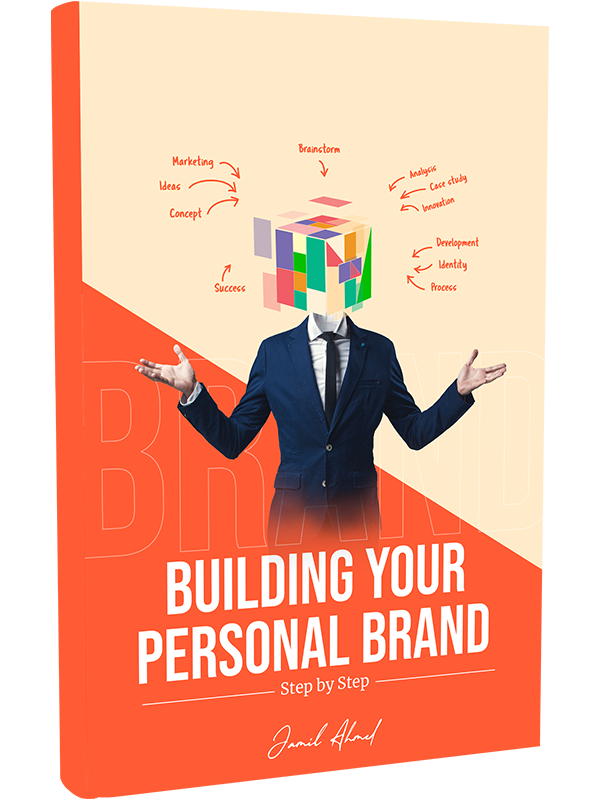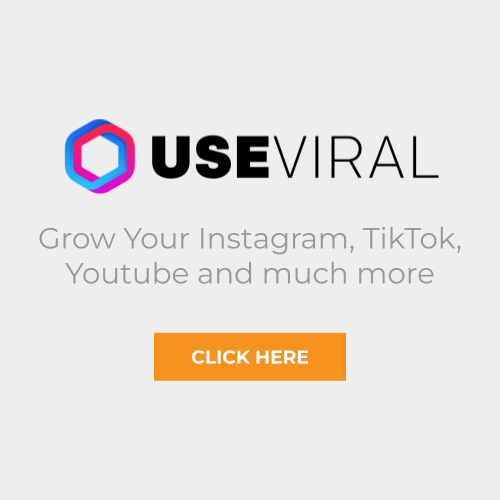Home » Blog » List Posts »
11 Best SEMrush App Center Apps To Try in 2025

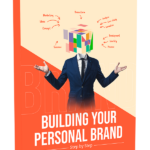
My step-by-step guide covers everything from defining your brand to creating a website, SEO and using social media to your advantage. Start building a strong personal brand today!
Are you looking for the Best SEMrush App Center Apps? Having the right tools can make all the difference in digital marketing and ROI. The SEMrush App Center is a treasure trove of applications designed to enhance various aspects of your digital marketing strategy.
From SEO and content creation to advertising intelligence and brand monitoring, the SEMrush App Center offers a comprehensive suite of apps to help you stay ahead of the competition.
Using SEMrush apps provides a significant edge in digital marketing. These tools offer in-depth insights, streamline processes, and improve efficiency, allowing you to focus on crafting compelling campaigns and driving results.
Whether you’re looking to analyze competitor ads, generate engaging social media content, or monitor your brand’s online presence, SEMrush has an app tailored to your needs.
In this article, we will explore the 11 best SEMrush App Center apps to try for an excellent online presence. Each app will be examined in detail, highlighting its key features, pros, and cons. Here’s a sneak peek at the top apps we’ll cover:
- AdClarity – Advertising Intelligence: Gain insights into competitors’ ad strategies and performance.
- AI Social Content Generator: Instantly create engaging social media content.
- AI Writing Assistant: Enhance your writing with AI-powered suggestions.
- ContentShake AI: Optimize your content creation process.
- Agency Growth Kit: Tools for scaling your agency’s operations.
- Semrush .Trends: Stay updated with the latest market trends.
- Influencer Analytics: Analyze and optimize your influencer campaigns.
- Mobile App Insights: Track and analyze mobile app performance.
- Brand Monitoring: Monitor your brand’s online mentions and sentiment.
- Keyword Analytics for YouTube: Optimize your YouTube content with keyword insights.
- E-commerce Keyword Analytics: Improve your eCommerce SEO strategy.
By the end of this article, you’ll have a clear understanding of how these SEMrush apps can elevate your digital marketing efforts and help you achieve your business goals.
11 Best SEMrush App Center Apps To Try in 2025
1. AdClarity – Advertising Intelligence: Gain insights into competitors’ ad strategies and performance.
AdClarity is an advanced advertising intelligence tool that provides comprehensive insights into your competitors’ ad strategies. It helps you analyze ad placements, performance, and trends across multiple channels.
Best Features:
- Competitor Ad Tracking: Monitor competitors’ ad placements and strategies.
- Performance Metrics: Access detailed performance data for ads across various platforms.
- Media Buying Insights: Gain insights into media buying patterns and trends.
- Cross-Channel Monitoring: Track ad campaigns across multiple digital channels.
- Ad Creative Analysis: Analyze the formats and creatives used in competitor ads.
Pros:
- Comprehensive Analysis: Provides in-depth competitor ad analysis.
- Real-Time Data: Offers up-to-date performance metrics and trends.
- Strategic Insights: Helps refine your ad strategies with detailed competitor insights.
Cons:
- Learning Curve: May require time to fully understand and utilize all features.
- Cost: Advanced features can be expensive for smaller businesses.
2. AI Social Content Generator: Instantly create engaging social media content.
The AI Social Content Generator quickly creates engaging social media content tailored to your brand’s voice, helping to boost your online presence and streamline your social media strategy.
Best Features:
- Instant Content Creation: Generates social media posts instantly.
- Brand Customization: Tailors content to match your brand’s voice.
- Trend-Based Suggestions: Offers content ideas based on current trends.
- Multi-Platform Integration: Supports multiple social media platforms.
- Scheduling Tool: Allows you to schedule posts for optimal times.
Pros:
- Time-Saving: Significantly reduces the time needed for content creation.
- Consistent Branding: Ensures all posts align with your brand voice.
- Enhanced Engagement: Increases engagement with trend-based content.
Cons:
- Limited Niche Customization: May need adjustments for niche industries.
- Personalization Limits: Can lack depth in highly specific contexts.
3. AI Writing Assistant: Enhance your writing with AI-powered suggestions.
The AI Writing Assistant enhances your writing with intelligent suggestions, improving the quality and coherence of your content while saving time on editing and proofreading.
Best Features:
- Grammar and Style Check: Automatically corrects grammar and style.
- Content Enhancement: Suggests improvements for clarity and engagement.
- Tone Adjustment: Adapts content to fit the desired tone and voice.
- Plagiarism Detection: Ensures content originality.
- Language Support: Supports multiple languages for global content.
Pros:
- Quality Improvement: Enhances overall content quality.
- Time Efficiency: Saves time on editing and proofreading.
- Versatile Use: Useful for various types of writing tasks.
Cons:
- Over-Reliance: May lead to dependence on AI for writing quality.
- Context Sensitivity: Sometimes struggles with nuanced context.
4. ContentShake AI: Optimize your content creation process.
ContentShake AI streamlines your content creation process by generating ideas, creating outlines, and helping with drafting, making it easier to produce high-quality content consistently.
Best Features:
- Idea Generation: Provides content ideas based on current trends.
- Outline Creation: Helps create structured outlines for articles.
- Draft Assistance: Assists in drafting content quickly.
- SEO Optimization: Includes SEO suggestions to improve content visibility.
- Collaboration Tools: Allows team collaboration on content projects.
Pros:
- Streamlined Process: Simplifies the content creation workflow.
- SEO-Friendly: Helps improve search engine rankings.
- Collaborative: Enhances team collaboration on content.
Cons:
- Generic Suggestions: May produce generic content ideas.
- Learning Curve: Requires time to learn all features.
5. Agency Growth Kit: Tools for scaling your agency’s operations.
The Agency Growth Kit provides a suite of tools designed to help digital marketing agencies scale their operations, manage projects more efficiently, and deliver better results to clients.
Best Features:
- Client Management: Tools for managing client projects and communication.
- Performance Tracking: Tracks and reports on campaign performance.
- Proposal Templates: Offers templates for client proposals.
- Collaboration Features: Enhances team collaboration and workflow.
- Growth Analytics: Provides insights into agency growth and opportunities.
Pros:
- Comprehensive Management: Covers all aspects of agency operations.
- Efficiency Boost: Streamlines project management and client communication.
- Growth Insights: Helps identify growth opportunities.
Cons:
- Complex Setup: Can be complex to set up initially.
- Cost: May be expensive for small agencies.
6. Semrush .Trends: Stay updated with the latest market trends.
Semrush .Trends keeps you updated with the latest market trends, providing insights into industry movements and competitor strategies to help you stay ahead in the digital landscape.
Best Features:
- Market Insights: Provides detailed market analysis and trends.
- Competitor Tracking: Monitors competitor activities and strategies.
- Industry Reports: Offers comprehensive reports on industry trends.
- Trend Forecasting: Predicts future trends based on current data.
- Custom Alerts: Sends alerts for significant market changes.
Pros:
- Up-to-Date Information: Keeps you informed about the latest trends.
- Competitive Edge: Helps develop strategies based on competitor activities.
- Data-Driven Decisions: Supports making informed, data-driven decisions.
Cons:
- Data Overload: Can be overwhelming with too much data.
- Subscription Cost: Requires a subscription, which can be costly.
7. Influencer Analytics: Analyze and optimize your influencer campaigns.
Influencer Analytics helps you analyze and optimize your influencer marketing campaigns by providing detailed insights into influencer performance, audience engagement, and campaign effectiveness.
Best Features:
- Performance Metrics: Tracks influencer performance and engagement.
- Audience Analysis: Analyzes influencer audience demographics.
- Campaign Reporting: Provides detailed reports on campaign effectiveness.
- Influencer Discovery: Helps find and evaluate potential influencers.
- Engagement Tracking: Monitors audience engagement with influencer content.
Pros:
- In-Depth Analysis: Offers detailed insights into influencer performance.
- Targeted Campaigns: Helps create more targeted influencer campaigns.
- Comprehensive Reporting: Provides thorough reports for campaign analysis.
Cons:
- High Cost: Advanced features can be expensive.
- Data Accuracy: Accuracy depends on the data available from influencers.
8. Mobile App Insights: Track and analyze mobile app performance.
Mobile App Insights provides comprehensive analytics for mobile apps, helping you track performance, understand user behavior, and optimize your app for better user engagement and retention.
Best Features:
- Performance Tracking: Monitors app performance metrics.
- User Behavior Analysis: Analyzes user behavior and interactions.
- Retention Metrics: Tracks user retention rates.
- Competitor Analysis: Compares app performance with competitors.
- Custom Reports: Generates detailed reports on app performance.
Pros:
- Comprehensive Analytics: Offers a wide range of performance metrics.
- User Insights: Provides valuable insights into user behavior.
- Competitive Benchmarking: Helps compare your app with competitors.
Cons:
- Complex Interface: Can be difficult to navigate for new users.
- Subscription Cost: Requires a subscription, which may be costly.
9. Brand Monitoring: Monitor your brand’s online mentions and sentiment.
Brand Monitoring tracks mentions of your brand across the web in real-time, helping you stay informed about public perception, manage your reputation, and respond to customer feedback promptly.
Best Features:
- Real-Time Monitoring: Tracks brand mentions in real-time.
- Sentiment Analysis: Analyzes the sentiment of brand mentions.
- Competitor Monitoring: Monitors mentions of competitors.
- Detailed Reports: Provides comprehensive reports on brand visibility.
- Custom Alerts: Sends alerts for critical mentions or sentiment changes.
Pros:
- Instant Alerts: Keeps you informed about brand mentions immediately.
- Reputation Management: Helps manage and improve brand reputation.
- Competitive Insights: Provides insights into competitors’ brand mentions.
Cons:
- High Volume: Can generate a high volume of alerts.
- Manual Filtering: May require manual filtering for irrelevant mentions.
10. Keyword Analytics for YouTube: Optimize your YouTube content with keyword insights.
Keyword Analytics for YouTube helps you optimize your video content by identifying high-performing keywords, analyzing competitor strategies, and providing insights to improve video discoverability and engagement.
Best Features:
- Keyword Identification: Finds top-performing keywords for videos.
- Competitor Analysis: Analyzes competitors’ keyword strategies.
- Keyword Difficulty: Provides difficulty scores for keywords.
- Trend Tracking: Tracks keyword trends over time.
- Optimization Suggestions: Offers recommendations for video tags and descriptions.
Pros:
- Improved Visibility: Enhances video discoverability on YouTube.
- Competitive Insights: Helps optimize content based on competitor strategies.
- Data-Driven Optimization: Provides actionable keyword recommendations.
Cons:
- Platform Specific: Limited to YouTube optimization.
- Premium Features: Advanced features may require a premium plan.
11. Ecommerce Keyword Analytics: Improve your eCommerce SEO strategy.
Ecommerce Keyword Analytics helps you boost your product visibility and SEO performance by tracking high-performing keywords, analyzing competitors’ strategies, and identifying new keyword opportunities.
Best Features:
- Keyword Tracking: Tracks high-performing keywords for eCommerce.
- Competitor Analysis: Analyzes competitors’ keyword strategies.
- Search Volume Data: Provides search volume and trend data.
- Opportunity Identification: Identifies keyword opportunities for products.
- Seasonal Trends: Offers insights into seasonal keyword trends.
Pros:
- Enhanced Visibility: Improves product visibility with top keywords.
- Competitive Advantage: Reveals new opportunities through competitor analysis.
- Data-Driven Strategy: Supports a data-driven approach to keyword optimization.
Cons:
- Complexity: Can be complex for beginners to use.
- Cost: Advanced features may be costly for small businesses.
Wrapping Up: SEMrush App Center Apps To Try
Using the SEMrush App Center Apps offers a multitude of benefits for enhancing your digital marketing strategy.
From gaining deep insights into competitors’ ad strategies with AdClarity to effortlessly generating engaging social media content with the AI Social Content Generator, these tools are designed to streamline your workflow, boost efficiency, and drive results.
The apps also provide advanced features for content creation, brand monitoring, influencer analytics, and more, ensuring you stay ahead in the competitive digital landscape.
We encourage you to try out these powerful apps to see the positive impact they can have on your marketing efforts. Each app offers unique features and benefits tailored to different aspects of digital marketing, making it easy to find tools that fit your specific needs.
Don’t wait—explore the SEMrush App Center today and discover a wealth of tools designed to take your digital marketing to the next level. Start optimizing your strategies and achieving your marketing goals with the best apps available in the market.
SEMrush App Center FAQs
What is the SEMrush App Center?
The SEMrush App Center is a marketplace offering a variety of apps designed to enhance different aspects of digital marketing, including SEO, content creation, advertising intelligence, brand monitoring, and more.
How can SEMrush App Center apps improve my digital marketing strategy?
SEMrush App Center apps provide tools and insights that help optimize your marketing efforts, streamline workflows, gain competitive advantages, and ultimately achieve better results across various digital channels.
Are there free trials available for SEMrush App Center apps?
Yes, many SEMrush App Center apps offer free trials, allowing you to test their features and benefits before committing to a subscription.
How do I choose the right SEMrush app for my needs?
Consider your specific marketing goals and challenges. Review the features and benefits of each app to determine which ones align best with your objectives. You can also take advantage of free trials to find the best fit.
What types of apps are available in the SEMrush App Center?
The SEMrush App Center offers a wide range of apps, including tools for SEO analysis, content creation, advertising intelligence, social media management, brand monitoring, influencer analytics, and eCommerce optimization.
Can I integrate SEMrush App Center apps with other tools I use?
Many SEMrush App Center apps offer integrations with popular marketing platforms and tools, allowing you to seamlessly incorporate them into your existing workflows for enhanced efficiency and effectiveness.
You May Also Like: