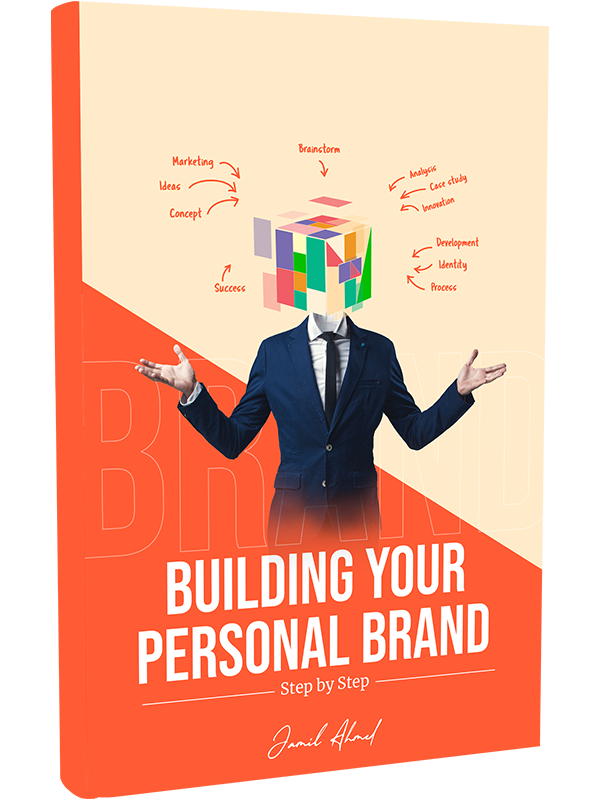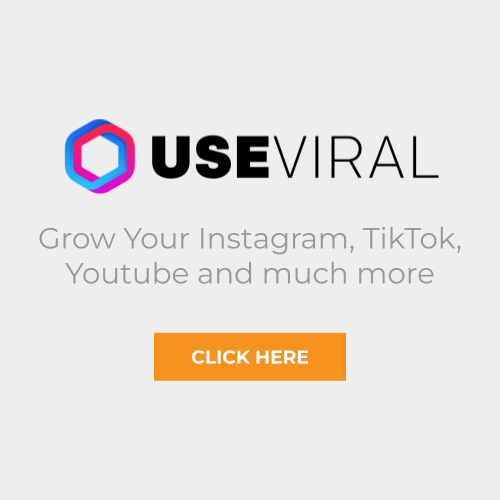Home » Blog » List Posts »
5 Best Software for Hosting Webinars 2025

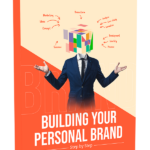
My step-by-step guide covers everything from defining your brand to creating a website, SEO and using social media to your advantage. Start building a strong personal brand today!
Are you looking for the best software for hosting webinars? Create engaging, seamless webinars and boost your online events with this webinar software!
Webinars have become a crucial tool for businesses and individuals alike. They provide an effective way to reach a global audience, share valuable information, and engage with participants in real-time.
For businesses, webinars are an excellent way to conduct online meetings, host live events, and showcase products or services. For educators and individuals, webinars offer a platform to share knowledge, conduct training sessions, and connect with like-minded people.
Choosing the right webinar software can significantly impact the success of your online events. The best software for hosting webinars includes features like screen sharing, live chat, and real-time interaction.
These tools help keep your audience engaged and make your presentations more interactive. Additionally, robust webinar software should offer recording capabilities, allowing you to save and share your webinars for future reference.
Integration with social media platforms is also essential, as it helps you reach a broader audience and increase participation.
In this article, we will review the best software for hosting webinars in 2024. We will examine the top options available, comparing their features, pricing, and usability.
Whether you’re looking for the best free webinar platforms or advanced webinar software with all the bells and whistles, this guide will help you make an informed decision.
Let’s discuss the best software for hosting webinars and discover which one suits your needs best.
5 Best Software for Hosting Webinars 2025
1. GoToWebinar: Best for Large-Scale Webinars
GoToWebinar is an excellent choice for businesses needing to host large-scale webinars with ease.
Renowned for its reliability and extensive feature set, GoToWebinar is designed to accommodate significant audiences while providing a seamless and interactive experience and one of the top software for hosting webinars.
Its robust tools and user-friendly interface make it a preferred platform for organizations looking to engage large groups effectively.
Features of GoToWebinar
- Automated Webinars: Schedule and run pre-recorded webinars, ensuring content is delivered consistently without live intervention.
- Audience Engagement Tools: Utilize polls, surveys, and Q&A sessions to keep your audience engaged and gather valuable feedback.
- Analytics and Reporting: Detailed analytics and reporting tools to track attendee engagement and measure the success of your webinars.
- Custom Branding: Customize your webinar interface to reflect your brand, creating a cohesive and professional look.
- Integration with Other Tools: Seamlessly integrate with CRM systems, email marketing tools, and other platforms to streamline your workflow.
Pros
- Scalability: Capable of hosting webinars for thousands of attendees, making it suitable for large-scale events.
- User-Friendly Interface: Easy to navigate, ensuring a smooth experience for both hosts and participants.
- Comprehensive Engagement Tools: Offers a variety of interactive features to keep attendees engaged and actively participating.
Cons
- Cost: Pricing may be high for small businesses or individuals, especially for plans accommodating large audiences.
- Limited Customization: While it offers branding options, some users may find the customization options somewhat limited compared to other platforms.
Best For
- Large-Scale Webinars: Ideal for hosting webinars with large audiences, such as corporate events, industry conferences, and large training sessions.
- Interactive Features: Perfect for engaging attendees with interactive tools like polls, surveys, and Q&A sessions.
Pricing and Free Trial Details
GoToWebinar offers various pricing plans based on the number of participants and features required. Plans start at $99 per month for up to 250 participants and go up to $399 per month for up to 3,000 participants. For businesses needing even larger capacities, custom pricing is available.
GoToWebinar also offers a free trial, allowing potential users to explore the platform’s features and determine if it meets their needs before making a purchase.
With its scalability, user-friendly interface, and comprehensive engagement tools, GoToWebinar is the best choice for businesses looking to host large-scale, interactive webinars
2. WebinarJam: Best Software to Host Webinars with Customer Relationship Management (CRM) Integration
WebinarJam is a powerful webinar platform that excels in integrating with Customer Relationship Management (CRM) systems, making it an ideal choice for businesses focused on enhancing their customer relationships.
Known for its real-time broadcasting capabilities and robust set of features, WebinarJam provides a seamless experience for live streaming and engaging audiences.
Features of WebinarJam
- Real-Time Broadcasting: Host live webinars with minimal latency, ensuring a smooth and interactive experience for your audience.
- Social Media Integration: Stream your webinars live on popular social media platforms like Facebook and YouTube to reach a broader audience.
- Automated Recordings: Automatically record your webinars, allowing attendees to replay sessions and ensuring your content remains accessible.
- Customizable Registration Pages: Create branded registration pages to capture leads and integrate them directly into your CRM system.
- Interactive Tools: Engage your audience with features like polls, Q&A sessions, and live chat to create an interactive and immersive experience.
Pros
- CRM Integration: Seamlessly integrates with popular CRM systems, making it easy to manage leads and follow up with participants.
- User-Friendly Interface: Easy to set up and use, with intuitive controls and clear instructions.
- Engagement Tools: Offers a variety of interactive features to keep your audience engaged and actively participating.
Cons
- Cost: The pricing can be on the higher side, especially for small businesses or individual users.
- Learning Curve: Some advanced features may require time to master, particularly for users new to webinar software.
Best For
- Live Streaming: Ideal for hosting real-time webinars and live-streaming events to large audiences.
- Interactive Features: Perfect for creating engaging and interactive webinars with tools like polls, Q&A sessions, and live chat.
Pricing and Free Trial Details
WebinarJam offers various pricing plans to suit different needs. Plans start at $499 per year, which includes up to 500 attendees per webinar, and go up to $999 per year for up to 5,000 attendees.
Each plan includes all features, ensuring you get the full WebinarJam experience regardless of the plan you choose. WebinarJam also offers a 14-day trial for $1, allowing users to test the platform and its features before committing to a full subscription.
WebinarJam is the best software for Hosting Webinars with its real-time broadcasting, social media integration, and robust CRM integration, WebinarJam stands out as the best option for businesses looking to enhance their customer relationship management through engaging and interactive webinars.
3. EverWebinar: Best for Evergreen Webinars
EverWebinar is the go-to platform for businesses looking to automate and schedule pre-recorded webinars, also known as evergreen webinars.
This software is designed to provide a seamless experience for hosting webinars that can run on autopilot, making it an excellent choice for marketers, educators, and businesses aiming to deliver consistent content without the need for live interaction.
Features of EverWebinar
- Evergreen Webinar Software: Create and schedule webinars that run automatically, providing a live-like experience for attendees without the need for real-time broadcasting.
- Automated Webinars: Set up automated sequences, including pre-recorded presentations, Q&A sessions, and interactive polls to engage your audience.
- Just-In-Time Webinars: Offer webinars that appear to be happening in real-time but are actually pre-recorded, increasing attendance rates.
- Email and SMS Reminders: Send automated email and SMS reminders to keep registrants informed and reduce no-show rates.
- Advanced Analytics: Gain insights into attendee behavior, engagement, and conversion rates with detailed analytics and reporting tools.
Pros
- Consistency: Deliver the same high-quality content repeatedly without the need to host live sessions each time.
- Time-Saving: Automate the entire webinar process, freeing up time for other important tasks.
- Engagement Tools: Utilize interactive features like polls, surveys, and Q&A to keep attendees engaged, even in pre-recorded sessions.
Cons
- Lack of Live Interaction: Since webinars are pre-recorded, there is no opportunity for real-time interaction with attendees.
- Setup Time: Initial setup and recording can be time-consuming, especially for users new to the platform.
Best For
- Pre-Recorded, Scheduled Webinars: Ideal for businesses and individuals looking to run webinars on a schedule without the need for live participation.
- Automated Marketing: Perfect for marketers who want to create evergreen sales funnels and educational content that can run on autopilot.
Pricing and Free Trial Details
EverWebinar offers a range of pricing plans to suit different needs. Plans start at $499 per year, which includes all features and unlimited webinars.
For those looking to test the platform, EverWebinar provides a 14-day trial for $1, allowing potential users to explore its capabilities before committing to a full subscription.
With its focus on evergreen webinars, automated processes, and robust engagement tools, EverWebinar is the best choice for those looking to deliver consistent, high-quality content without the need for live interaction.
4. Zoom Webinar: Best Free Webinar Recording Software for Enterprise Businesses
Zoom Webinar is a top choice for enterprise businesses due to its robust features and reliability.
Known for its high-quality video conferencing capabilities, Zoom Webinar provides a seamless experience for hosting online meetings and live webinars.
It supports large-scale events, making it ideal for businesses that need to connect with a vast audience.
Features of Zoom Webinar Software
- Video Conferencing: Zoom Webinar offers HD video and audio, ensuring clear and professional communication.
- Screen Sharing: Easily share your screen with attendees, perfect for presentations and demonstrations.
- Live Chat: Engage with your audience in real time through the live chat feature, allowing for immediate interaction and feedback.
- Recording Capabilities: Zoom is one of the best webinar recording software out there in the market. Record your webinars for future reference or to share with those who couldn’t attend live.
- Integration with Other Tools: Seamlessly integrate with CRM systems, social media platforms, and marketing tools.
Pros
- Scalability: Can host webinars for up to 50,000 attendees, making it suitable for large-scale events.
- Ease of Use: User-friendly interface with intuitive controls, reducing the learning curve for new users.
- Reliability: Known for its stability and minimal downtime, ensuring your webinars run smoothly.
Cons
- Cost: The pricing can be high for small businesses or individual users, especially for larger attendee capacities.
- Learning Curve: Advanced features might require some time to master for users new to webinar software.
Best For
- Online Meetings: Perfect for regular team meetings, client consultations, and collaborative sessions.
- Live Webinars: Ideal for hosting live events, product launches, training sessions, and educational webinars.
Pricing and Free Trial Details
Zoom Webinar offers various pricing plans based on the number of attendees. The plans start at $79 per month for up to 500 participants and can go up to custom pricing for larger audiences.
Zoom also provides a free trial, allowing users to test the platform’s features and determine if it meets their needs before committing to a paid plan.
With its extensive features, scalability, and reliability, Zoom Webinar stands out as the best option for enterprise businesses looking to host professional and engaging webinars.
5. ClickMeeting: Best Software to Host Webinars for Small to Medium Businesses
ClickMeeting is an excellent choice for small to medium businesses looking to host professional online events.
It combines user-friendly features with robust functionality, making it ideal for webinars, training sessions, and virtual meetings.
ClickMeeting’s platform is designed to enhance communication and engagement, ensuring a smooth and interactive experience for both hosts and attendees.
Features of ClickMeeting
- Screen Sharing: Easily share your screen with participants, perfect for presentations, demonstrations, and collaborative sessions.
- Live Chat: Engage with your audience in real-time through the live chat feature, facilitating immediate interaction and feedback.
- Mobile Device Compatibility: Access and host webinars from any mobile device, ensuring flexibility and convenience for on-the-go users.
- Customizable Branding: Personalize your webinar room and registration pages to reflect your brand, creating a professional and cohesive look.
- Automated Follow-Ups: Set up automated emails to thank participants, share webinar recordings, and provide additional resources.
Pros
- User-Friendly Interface: Intuitive design and easy-to-use features make it accessible for users of all technical skill levels.
- Comprehensive Analytics: Gain insights into attendee behavior and engagement with detailed analytics and reporting tools.
- Versatile Integration: Seamlessly integrates with a variety of tools and platforms, including social media, CRM systems, and email marketing services.
Cons
- Limited Attendee Capacity: While sufficient for small to medium businesses, larger organizations might find the attendee limits restrictive.
- Pricing: Can be more expensive compared to some competitors, especially for businesses on a tight budget.
Best For
- Small to Medium Businesses: Ideal for companies needing a reliable and professional platform for webinars, training sessions, and meetings.
- Online Events: Perfect for hosting a variety of online events, from educational webinars to corporate presentations and product launches.
Pricing and Free Trial Details
ClickMeeting offers several pricing plans based on the number of attendees and features required. Plans start at $25 per month for up to 25 attendees, with options to scale up to accommodate larger audiences.
For those interested in testing the platform, ClickMeeting provides a 30-day free trial, allowing users to explore its features and functionality before making a financial commitment and treaded as one of the best software for hosting webinars.
With its user-friendly interface, robust features, and excellent compatibility with mobile devices, ClickMeeting is a top choice for small to medium businesses looking to host effective and engaging online events.
Criteria for Choosing the Best Webinar Software
Choosing the best webinar software can be challenging, given the numerous options available. Here are the key criteria to consider when selecting the right tool for your needs:
Ease of Use
One of the most important factors is how easy the software is to use. A user-friendly interface ensures that you can set up and run webinars without technical difficulties.
Look for software with intuitive navigation and clear instructions, so you can focus on delivering your content rather than troubleshooting technical issues.
Cost (Including Free Plans)
Budget is a significant consideration for many users. The best webinar software should offer a range of pricing plans to accommodate different needs, including free versions for those just starting.
Evaluate the cost against the features provided to ensure you’re getting good value for your money. Many top webinar platforms offer free trials, allowing you to test the software before committing.
Features
The feature set is crucial when selecting webinar software. Essential features to look for include:
- Screen Sharing: Allows you to share your screen with attendees, making presentations and demonstrations more effective.
- Live Chat: Enables real-time interaction with your audience, fostering engagement and allowing for immediate feedback.
- Real-Time Interaction: Features like polls, Q&A sessions, and interactive whiteboards can keep your audience engaged and make your webinars more dynamic.
Compatibility with Mobile Devices
With the increasing use of smartphones and tablets, it’s vital that your webinar software is compatible with mobile devices. This ensures that attendees can join and participate in your webinars from anywhere, increasing accessibility and convenience.
Recording Capabilities
Recording webinars is essential for creating content that can be reused or shared with those who could not attend live. Look for software that offers high-quality recording options and easy access to recorded sessions. This feature is also useful for reviewing and improving your webinar presentations.
Integration with Social Media and Other Platforms
Integration capabilities with social media and other platforms can expand your reach and streamline your workflow. The best webinar software should easily integrate with social media channels, email marketing tools, and CRM systems. This allows you to promote your webinars, track attendance, and follow up with participants efficiently.
Support and Customer Service
Reliable customer support is crucial, especially if you encounter technical issues during a live webinar. Choose software that offers robust support options, including live chat, phone support, and a comprehensive knowledge base. Good customer service ensures that any problems are resolved quickly, minimizing disruptions to your webinars.
By considering these criteria, you can choose the best webinar software that meets your needs and ensures successful, engaging online events.
Wrapping Up: Best Software for Hosting Webinars
We’ve explored the top webinar software options for 2024, highlighting their key features, pros, cons, and best use cases.
From Zoom Webinar’s enterprise-friendly capabilities to GoToWebinar’s large-scale event support, WebinarJam’s excellent CRM integration, EverWebinar’s automated evergreen webinars, and ClickMeeting’s suitability for small to medium businesses, each platform offers unique strengths to meet various needs.
When choosing the best webinar software, it’s essential to consider your specific requirements. If you need a solution for large audiences with robust engagement tools, GoToWebinar might be the best fit.
For those looking to automate and schedule pre-recorded content, EverWebinar is an ideal choice.
WebinarJam stands out for its seamless CRM integration, perfect for managing customer relationships. Small to medium businesses will find ClickMeeting’s user-friendly interface and versatile features highly beneficial.
Selecting the right webinar software is crucial for delivering successful online events. The right tools can enhance audience engagement, streamline your workflow, and ensure your webinars run smoothly.
Whether you’re hosting live webinars, automated sessions, or large-scale events, investing in the right platform will help you achieve your goals and provide a professional experience for your audience.
Choose the webinar software that best aligns with your needs and objectives, and leverage its features to create impactful and engaging webinars.
With the right tools, you can elevate your online presentations, connect with your audience effectively, and achieve lasting success.
FAQs
What Software is Best for Webinars?
The best software for webinars depends on your specific needs and goals. Here are some top choices and why they stand out:
- Zoom Webinar: Known for its high-quality video conferencing, ease of use, and scalability, making it ideal for enterprise businesses.
- GoToWebinar: Excellent for large-scale webinars with robust engagement tools and automated features.
- WebinarJam: Great for CRM integration, real-time broadcasting, and social media streaming, making it perfect for marketing-focused webinars.
- EverWebinar: Best for automated, evergreen webinars that run on autopilot, perfect for consistent content delivery.
- ClickMeeting: Ideal for small to medium businesses, offering a user-friendly interface and comprehensive analytics.
What is the Best Website to Host a Webinar?
Several platforms are highly recommended for hosting webinars, each with unique features:
- Zoom: Known for its reliability and wide range of features, including screen sharing, live chat, and high attendee capacity.
- GoToWebinar: Offers excellent scalability and advanced audience engagement tools, making it perfect for large events.
- WebinarJam: Provides seamless integration with CRM systems and social media, excellent for live streaming and interactive features.
- EverWebinar: Specializes in automated webinars, allowing for scheduled, evergreen content delivery without live hosting.
- ClickMeeting: Combines ease of use with powerful features, ideal for small to medium-sized businesses and diverse online events.
How Can I Host a Webinar for Free?
Hosting a webinar for free is possible with several platforms that offer free plans or trials:
- Zoom: Offers a basic free plan with limited features, suitable for small meetings and webinars with up to 100 participants.
- Google Meet: Provides free video conferencing with screen sharing and live chat, ideal for smaller webinars.
- FreeConference: Another option for free video conferencing and screen sharing, suitable for small groups. Tips for using free webinar software effectively:
- Plan Ahead: Ensure you understand the limitations of the free plan, such as attendee limits and feature restrictions.
- Engage Your Audience: Use interactive tools like live chat and polls to keep participants engaged.
- Promote Widely: Leverage social media and email marketing to attract attendees to your free webinar.
How Do I Host a Good Webinar?
Hosting a successful webinar involves several best practices:
- Prepare Thoroughly: Plan your content, rehearse your presentation, and ensure all technical aspects are in order.
- Engage Your Audience: Use interactive features like polls, Q&A sessions, and live chat to keep attendees involved and interested.
- Promote Your Webinar: Use email marketing, social media, and your website to attract a larger audience.
- Follow-Up: Send follow-up emails with webinar recordings, additional resources, and thank-you notes to maintain engagement.
- Evaluate and Improve: Use analytics and feedback to assess your webinar’s success and identify areas for improvement.
By choosing the right software and following these best practices, you can host effective, engaging, and successful webinars that meet your goals and delight your audience.
You May Also Like:
- SEMrush Pricing: Is It Worth Buying the Tool?
- SEMrush vs Surfer SEO: Which is Better for SEO?
- How to Start a Blog: A Beginners Guide
- 10 Best Local SEO Tools to Dominate Local Search
- BrightEdge vs SEMrush: Which One is Better for SEO?
- Copy.ai Reviews: Get insights into Features, Usability, Pricing
- How To Create a Personal Branding Strategy
- 10 Best AI Tools for Product Managers