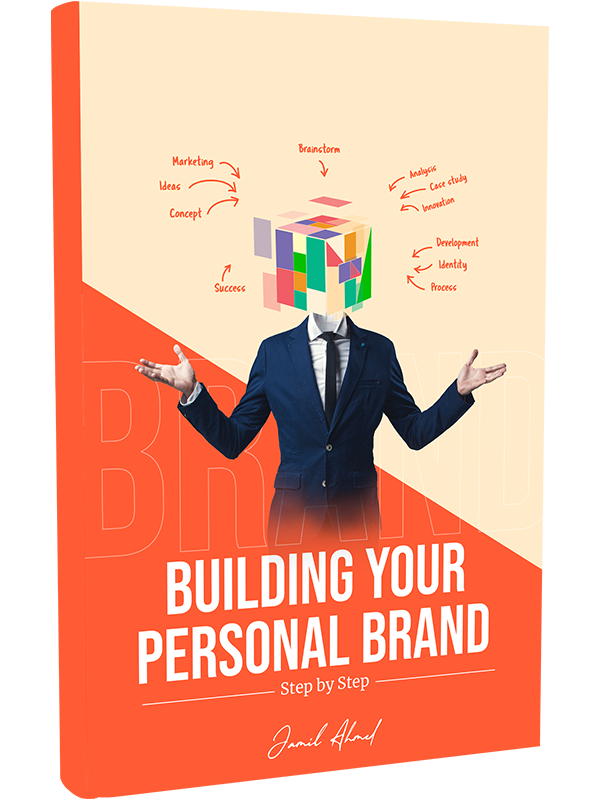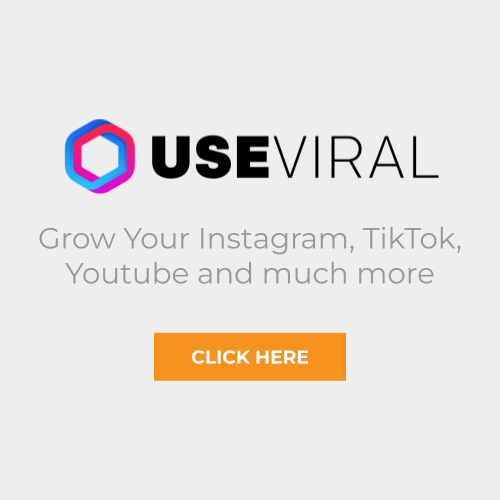Home » Blog » Comparison »
5 Best SEO Reporting Tools for Agencies 2025

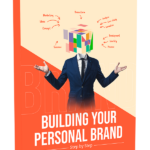
My step-by-step guide covers everything from defining your brand to creating a website, SEO and using social media to your advantage. Start building a strong personal brand today!
Are you looking for the best SEO Reporting Tools for Agencies? Running an SEO agency means you're always juggling tasks—audits, keyword research, backlinks, and weekly updates. But there’s one thing clients care about the most: the report.
And I get it. When I first started offering SEO services, building reports felt like a second full-time job. I’d jump between Google Analytics, Google Search Console, and spreadsheets just to explain a few key metrics. It took hours, and my clients were still confused.
That’s why finding the best SEO reporting tools for agencies changed everything for me.
Now, I use tools like SEMrush to pull real-time data, track rankings, and build clean, white-label reports that my clients actually understand. And for teams that want more visual dashboards, SE Ranking and its Looker Studio integration make reporting even smoother.
With the right tool, you can:
- Track rankings, backlinks, and traffic in real time
- Use pre-built SEO report templates to save time
- Give team members access to client projects
- Automate your reporting process weekly or monthly
- Impress clients with clear reports showing competitor analysis, site audits, and growth
In this guide, I will share the best SEO reporting software for agencies. I will explain how SEMrush helps me create professional reports quickly.
I will also discuss why SE Ranking is a great choice if you want full control over your report design.
My Top Picks – Best SEO Reporting Tools for Agencies in 2025
Not every agency works the same way. Some need quick, automated reports. Others want full customization, white-label options, and in-depth analytics. After years of testing different tools, here are the SEO reporting platforms I trust the most.
Each one has unique strengths, depending on your workflow, client needs, and how deep you want to go into competitor analysis, keyword tracking, and backlink profiles.
🔹 SEMrush – Best All-in-One SEO Reporting Software for Agencies
If I had to choose just one tool, SEMrush would be it. It’s not just a rank tracker or site audit tool — it’s a full suite for SEO, PPC, and content marketing.
Here’s why I use SEMrush daily:
- It offers real-time data on keyword rankings, traffic, and backlinks
- You can build fully customizable reports with key SEO and PPC metrics
- It pulls from Google Analytics and Google Search Console
- The report builder lets you schedule recurring reports to send automatically
- You can create white-label reports using their Agency Growth Kit
- You get a full picture of your client’s backlink profile, keyword growth, and competitor gaps
🔧 What it’s great for:
- Agencies managing multiple clients
- In-depth competitor analysis
- Keyword research and site audits
- Marketing reporting that blends SEO, PPC, and content KPIs
⚠️ Downside:
- No native Looker Studio integration (but you can connect via tools like Supermetrics)
- Higher price point for smaller teams
🔹 SE Ranking + Looker Studio – Best for Visual, Custom SEO Reports
If you need custom dashboards and love using Looker Studio, SE Ranking is your best bet.
Here’s what makes SE Ranking unique:
- Native Looker Studio integration (no third-party connector needed)
- Pulls all major SEO data: rankings, site audits, backlink analysis, and traffic
- Clean interface, perfect for agencies with visual clients
- Budget-friendly with strong white-label reporting features
- Great for assigning projects to different team members
This combo is perfect if you want to fully control your reporting process and design client-friendly dashboards that stand out.
🔹 AgencyAnalytics – Best for Client-Facing Dashboards
AgencyAnalytics focuses on ease of use and speed. It’s plug-and-play — ideal for agencies that want clean reports without spending hours building them.
Top features:
- 70+ integrations, including all major SEO, PPC, and email tools
- Easy-to-use seo report templates
- White-label features for branding
- Built-in rank tracking, backlink reporting, and site audits
🔹 DashThis – Best for Quick, Visual SEO Reports
DashThis is a great choice for marketers who want fast reports that look good. It’s especially useful for small teams or freelancers who manage both SEO and social media.
What stands out:
- Drag-and-drop dashboard builder
- Simple templates for SEO, social, PPC
- Automatic report delivery
- Easy client sharing
Downside: Less control over data details compared to SEMrush or SE Ranking.
🔹 Raven Tools – Best Budget-Friendly Option
Raven Tools gives you the basics at a great price. It’s not as flashy, but it covers core SEO reporting needs.
Features include:
- Built-in SEO audits, backlink checks, and keyword tracking
- Simple client reports
- Competitor analysis tools
- Google Data Studio export option (manual)
Which Tool Is Right for You?
Tool | Best For | Standout Feature Tool | Best For | Standout Feature
--- | --- | ---
SEMrush | Agencies needing all-in-one SEO, PPC, and competitor tracking | Deep data and great automation
SE Ranking + Looker Studio | Agencies wanting visual, custom dashboards | Native Looker integration
AgencyAnalytics | Fast, client-ready reports | Pre-built templates and easy to use
DashThis | Small teams or freelancers | Clean visuals and auto-delivery
Raven Tools | Budget-conscious agencies | SEO basics at a low cost
--- | --- | ---
SEMrush | Agencies needing all-in-one SEO, PPC, and competitor tracking | Deep data and great automation
SE Ranking + Looker Studio | Agencies wanting visual, custom dashboards | Native Looker integration
AgencyAnalytics | Fast, client-ready reports | Pre-built templates and easy to use
DashThis | Small teams or freelancers | Clean visuals and auto-delivery
Raven Tools | Budget-conscious agencies | SEO basics at a low cost
SEMrush for Agencies – Why It’s My Go-To SEO Reporting Platform
When it comes to managing multiple SEO clients, few tools are as complete as SEMrush. I've used it for everything — from rank tracking and site audits to building monthly white-label reports that my clients actually understand.
If you’re running a growing agency or juggling a high client load, this tool can save you hours every week.
🔹 Key Features I Use in SEMrush for Reporting
✅ Project Dashboard:
Each client has its own project space with a dashboard that includes rankings, traffic, backlinks, and on-page SEO data — all in one place.
✅ Automated Reports:
The built-in report builder lets me drag and drop widgets to create custom reports. I schedule them to go out automatically — weekly or monthly — and apply my agency’s branding for a professional look.
✅ Real-Time Rank Tracking:
SEMrush tracks daily changes in SERP positions and helps me quickly show progress across core keywords. This is a big win when clients ask, “How are we doing this month?”
✅ Site Audits & Technical SEO Reports:
With one click, I can run a full site audit that highlights errors, warnings, and SEO issues. Clients love this part — they see exactly what’s holding back their rankings and how we’re fixing it.
✅ Competitor Analysis & Benchmarking:
Clients always ask, “How do we compare to our competitors?” SEMrush makes it easy to generate charts showing keyword gaps, backlink profiles, and visibility differences between your site and the top 3 rivals.
✅ Backlink Analysis:
You can dive deep into your link profile, track toxic links, and discover new link opportunities. It's great for showing off off-page progress to clients.
✅ Google Analytics + GSC Integration:
SEMrush pulls in data from both platforms, letting you include traffic and engagement metrics alongside SEO data in your reports.
🔹 How I Use SEMrush in My Reporting Process
Here’s a quick peek at how I use it every month:
- Track keyword performance (daily for top terms)
- Run a technical SEO audit
- Check changes in backlink profiles
- Benchmark against main competitors
- Add everything into a white-label SEO report
- Schedule the report to go out automatically
The process is the same for both large eCommerce sites and local service clients. It is quick, visual, and effective.
🔹 SEMrush Limitations (What You Should Know)
While SEMrush is my top choice, it’s not perfect.
- ❌ There’s no native Looker Studio integration, which can be a downside if your agency is heavily invested in that platform.
- ✅ But you can still connect SEMrush to Looker Studio using third-party connectors like Supermetrics or Power My Analytics.
That said, if Looker Studio is your primary dashboard tool, I’d still recommend using SE Ranking as a secondary data source (more on that below).
✅ Who Should Use SEMrush?
SEMrush is ideal if you:
- Run SEO campaigns for multiple clients
- Need both SEO and marketing reporting in one place
- Want to automate the reporting process
- Care about showing key metrics like rankings, traffic, and backlinks clearly
- Offer competitor analysis or site audits as part of your service
Ready to move on to the next section?
SE Ranking + Looker Studio – The Visual Reporting Power Combo
If your agency loves visual dashboards and full control over how data is presented, then SE Ranking’s Looker Studio integration is a game-changer.
While tools like SEMrush are great for all-in-one reporting, SE Ranking gives you something unique: native integration with Looker Studio (formerly Google Data Studio). That means you can turn SEO data into sleek, client-friendly dashboards without needing a third-party connector.
🔹 Why I Use SE Ranking with Looker Studio
SE Ranking on its own is already a solid tool — with features like:
- Daily rank tracking
- Website SEO audits
- Backlink monitoring and competitor analysis
- Built-in keyword research and visibility scores
- White-label reports
But what makes it stand out for reporting is the seamless way it feeds into Looker Studio. With just a few clicks, I can:
- Pull in real-time keyword, audit, and backlink data
- Use pre-built or custom SEO report templates
- Share live dashboards with clients (they see updates in real time)
- Combine SE Ranking data with Google Analytics, Google Search Console, and even social or PPC platforms
🔹 Best Use Cases for SE Ranking + Looker Studio
This combo shines when:
- You want to present complex SEO data in a visual, easy-to-read format
- Your agency needs client dashboards that are interactive and updatable
- You report on key metrics like keyword changes, technical issues, and backlinks
- Your clients expect marketing reporting that blends multiple data sources
SE Ranking’s Looker Studio connector makes the setup painless. No CSVs. No custom API work. Just plug in, choose your template, and go.
🔹 Pros of SE Ranking + Looker Studio
✅ Native Looker Studio connector (no extra cost)
✅ Clean, modular interface that clients understand
✅ Real-time data sync across multiple projects
✅ Custom dashboard builder with drag-and-drop widgets
✅ Supports white-label reports for branding
✅ Flexible pricing, ideal for growing teams
🔹 Things to Keep in Mind
- SE Ranking is good for reporting and rank tracking. However, it is not as detailed as SEMrush for backlink analysis or tracking many competitors.
- But if your focus is report design and data presentation, SE Ranking + Looker Studio is one of the best setups out there
✅ Who Should Use This Combo?
Use SE Ranking + Looker Studio if:
- You need custom reports and visual dashboards
- Your team already works inside Google Workspace or Looker Studio
- You want to simplify reporting across SEO, PPC, and analytics data
- You’re on a budget but still need powerful reporting tools
- You have team members focused solely on reporting and client communication
📈 Example Reporting Dashboard Layout (for Looker Studio):
Here’s a basic structure I recommend for agencies using this combo:
- Section 1: Organic keyword growth (via SE Ranking)
- Section 2: Site audit health score
- Section 3: Backlink profile overview
- Section 4: Google Analytics & GSC traffic summary
- Section 5: Notes & strategy updates
This toolset is also great if you want to complement SEMrush. I often use SEMrush for deep research and SE Ranking + Looker Studio for final presentation.
How to Choose the Best SEO Report Tool for Your Workflow
There’s no one-size-fits-all solution when it comes to SEO Reporting Tools for Agencies. The right choice depends on how your agency works, what your clients expect, and how deep you want to go into your data.
Here’s how I figure out which tool to use for a new project — and how you can too.
🔹 1. What’s Your Reporting Style?
Do you need quick, plug-and-play reports? Or do your clients expect full dashboards with charts and insights?
- Go with SEMrush if you want an all-in-one solution with a built-in report builder, full site audits, competitor analysis, and keyword research.
- Choose SE Ranking + Looker Studio if your clients prefer clean visuals, live dashboards, and highly customized reports.
🔹 2. How Big Is Your Team?
If you work alone or with a small group, simplicity matters. But if you have a full agency with multiple roles, look for tools that support:
- Multiple team members with role-based access
- Client folders and account switching
- Task assignments (especially for audits and content)
SE Ranking and AgencyAnalytics both offer team collaboration tools without being too complex. SEMrush supports multiple users, but it’s more powerful (and more expensive).
🔹 3. Do You Want to Automate Everything?
Automation saves time — period. Good SEO reporting platforms let you:
- Schedule reports weekly or monthly
- Auto-pull data from Google Analytics and Google Search Console
- Share white-label reports through email or live links
If automation is key, look at SEMrush, DashThis, and AgencyAnalytics.
🔹 4. What Metrics Do You Care About Most?
Not all clients need the same thing. Some just want ranking updates. Others want the full picture: traffic, backlinks, audits, and more.
Match your tool to your focus:
Metric FocusBest ToolRank tracking + keyword updatesSE Ranking, SEMrushTechnical SEO + site auditsSEMrush, Raven ToolsBacklink analysisSEMrushMarketing reporting (SEO + PPC)DashThis, SEMrushCustom visual dashboardsLooker Studio + SE Ranking
🔹 5. Budget Matters (Always)
Let’s be honest — price plays a big role.
- If you’re on a tight budget, Raven Tools and SE Ranking give you great features for the price.
- If you’re ready to invest for long-term scaling, SEMrush is worth every dollar.
- Want full control at a lower price? SE Ranking + Looker Studio is a smart choice.
✅ Quick Tips:
- Test before you commit: Most of these tools offer free trials or demos.
- Start simple: You don’t need every feature on day one.
- Build a system: Choose tools that fit into your full reporting process, from audits to delivery.
- Think about your clients: Will they actually read what you send? Build reports they’ll understand.
Feature Comparison Table – What Each SEO Reporting Tool Offers
Choosing the best SEO reporting tool for your agency is a lot easier when you see everything side by side. Below is a simple breakdown of the top platforms I’ve used, tested, and trusted.
This chart covers the most important features for agencies: white-label reports, rank tracking, site audits, backlink analysis, Looker Studio integration, and pricing flexibility.
🗂️ At-a-Glance Comparison Table
| Feature / Tool | SEMrush | SE Ranking + Looker Studio | AgencyAnalytics | DashThis | Raven Tools |
| White-Label Reports | ✅ via Agency Kit | ✅ | ✅ | ✅ | ✅ |
| Real-Time Rank Tracking | ✅ | ✅ | ✅ | ❌ | ✅ |
| Site Audits | ✅ (very detailed) | ✅ | ✅ | ❌ | ✅ |
| Backlink Analysis | ✅ Advanced | ✅ Moderate | ✅ Basic | ❌ | ✅ Basic |
| Keyword Research | ✅ Deep data | ✅ | ✅ | ❌ | ✅ |
| Competitor Analysis | ✅ Strong | ✅ Moderate | ✅ | ❌ | ✅ |
| Looker Studio Integration | ❌ (use Supermetrics) | ✅ Native | ❌ | ❌ | ❌ |
| Google Analytics & GSC Integration | ✅ | ✅ | ✅ | ✅ | ✅ |
| Report Builder / Templates | ✅ Drag & Drop | ✅ via Looker | ✅ Pre-built | ✅ Visual | ✅ Basic |
| Multi-Team Access / User Roles | ✅ | ✅ | ✅ | ❌ | ✅ |
| Best For | All-in-one reporting and audits | Visual dashboards and custom reports | Simple, fast reporting | Quick client visuals | Budget-focused teams |
| Price | 💲💲💲 | 💲💲 | 💲💲 | 💲💲 | 💲 |
🔍 What This Means for You
- Choose SEMrush if you want deep data and robust reports without building from scratch.
- Pick SE Ranking + Looker Studio if custom dashboards and visual storytelling are important.
- Go with AgencyAnalytics if you need fast, easy reports for a growing client list.
- Use DashThis if your clients love charts and you need automation without complexity.
- Try Raven Tools if you’re looking for an affordable entry point with basic features.
✅ Pro Tip:
You can even combine tools. For example, I use:
- SEMrush for the heavy lifting (audits, research, keyword tracking)
- SE Ranking + Looker Studio for final dashboard presentations
This way, I get the best of both — advanced SEO analysis plus clean, professional reports my clients actually enjoy reading.
FAQs – SEO Reporting for Agencies
What is the best SEO reporting tool for agencies?
From my experience, SEMrush is the best all-in-one SEO reporting software. It has powerful features like rank tracking, site audits, backlink analysis, and a built-in report builder. If you want full control over your reports and dashboard design, SE Ranking + Looker Studio is a strong second choice.
Can SEMrush create white-label reports?
Yes. With the Agency Growth Kit, SEMrush lets you build custom white-label reports. You can add your logo, adjust layouts, and schedule reports to send automatically.
How does SE Ranking connect with Looker Studio?
SE Ranking offers a native Looker Studio connector. That means you can instantly link your SE Ranking data and create live dashboards. No CSVs, APIs, or third-party tools required. It’s great for agencies that want visual, shareable reports.
Can I automate my SEO reports?
Absolutely. Most good tools like SEMrush, SE Ranking, AgencyAnalytics, and DashThis let you automate the entire reporting process. You just pick a template, set a schedule, and the tool sends reports automatically.
What should an SEO report include?
A good SEO report should cover:
- Keyword rankings and rank tracking
- Website traffic data from Google Analytics
- Technical health using a site audit
- Backlink profiles and new links
- Visibility changes and competitor analysis
- Insights from Google Search Console
- Your recommendations or notes
Is there a free SEO reporting tool?
Yes, you can use Google Looker Studio (formerly Data Studio) for free. It lets you build custom dashboards using data from tools like Google Analytics and GSC. You can also connect SE Ranking to Looker for more detailed SEO reporting.
Which SEO reporting tool is best for small agencies?
For small teams, I recommend SE Ranking or Raven Tools. They’re both affordable, easy to use, and include the basics like keyword research, audits, and reporting templates. You can grow into more advanced tools like SEMrush later.
Final Thoughts – My Go-To Tools for SEO Reporting Success
If you’re serious about growing your agency and keeping clients happy, you need reporting that’s fast, reliable, and easy to understand. Over the years, I’ve tested every major SEO reporting tool, and here’s what I’ve learned:
- Use SEMrush if you want an all-in-one platform for keyword research, site audits, rank tracking, and backlink analysis — with powerful, automated white-label reports.
- Go with SE Ranking + Looker Studio if you love custom dashboards, detailed visualizations, and full control over how your data looks and feels.
Both tools support Google Analytics, Google Search Console, and help you create professional-grade reports your clients will trust.
🔧 My Recommended Stack (What I Use)
✅ SEMrush for research, analysis, and all-in-one reporting
✅ SE Ranking + Looker Studio for presenting SEO data in a clean, visual format
This combo gives me the best of both worlds: deep data + beautiful reporting.
✅ Ready to Try Them Out?
🎯 Try SEMrush Free
Explore all the tools you need for agency-level SEO.
👉 Start Your Free SEMrush Trial
🎯 Try SE Ranking + Looker Studio
Build stunning dashboards your clients will love.
👉 Test SE Ranking Free for 14 Days
Whether you’re a solo SEO consultant or managing a team, the right reporting tool will save you time, improve client retention, and make you look more professional.
📩 Bonus: Want My SEO Report Template?
Grab my editable SEO report template for Looker Studio, built specifically for client reporting.
✅ Easy to customize
✅ Includes rank tracking, GSC, backlinks, and technical data
✅ Completely free
You May Also Like: